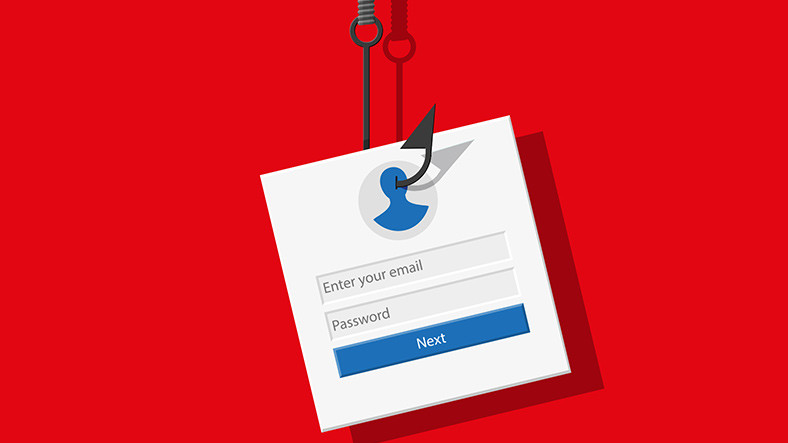The Internet can also turn into a tool for malicious people, and these people can drop other users into their networks and capture their personal data in different ways. One of the most common social engineering methods they use for this is known as “Phishing”. Well, what exactly is Phishing, how can we protect it, we have explained it for you.
While surfing the Internet, we sometimes come across files and applications that contain malicious software. Antivirus programs compatible with both modern browsers and operating systems allow these software to be downloaded to the computer. substantially hinders. Unfortunately, dangers on the Internet are only not limited to software. Malicious people, knowing this, attract users to their networks by establishing social relationships.
Malicious people who manipulate people using social engineering methods have also become extremely dangerous. Phishing method is one of the methods used by these people.
What is phishing?
Phishing is a cybercrime committed against a target or targets through e-mail, telephone, text message or social media attacks. The people who carried out these attacks send messages to their targets as if they were sending a message from an official institution. credit card, bank or other personal information they try to take over. People become victims as a result of the information sent to these people. Phishing is one of the biggest examples of social engineering.
What are the common features of phishing attacks?
- Making offers that are too good to be true,
- Expressing urgency and being persistent,
- Contain fake links with unobtrusive changes,
- Plugins,
They offer too good to be true offers:

What is called social engineering is to use people to gain access to computer systems. manipulating, influencing, or deceiving is his art. If you are under a Phishing attack, one of the first and most obvious steps to understanding this is to help you. looking at the content of the sent message will be. E-mail posts or messages sent for the purpose of phishing attacks offer extremely good offers in it.
If there are good offers that you do not even think of in the message sent to you, or if you use expressions that will attract your attention, you should not be fishing. For example, in a random email you won an expensive smartphone or if it says you won a different expensive prize, it’s probably a Phishing attack. If a message seems too good to be true, it’s definitely doubtful.
Expressions of urgency and insistence:

One of the most common tactics of cybercriminals is your They want you to act fast. They try to do this by saying that this special award, campaign or discount is valid for a very short time. The reason for this is by getting into the minds of users excitement and urgency is trying to reveal the feeling. In this way, people looking at the content of the e-mail can carelessly click on the link and transfer the information to the other party.
In some messages, the sender will only a few minutes It can indicate that you are dealing with an offer. In addition, if you do not change any of your social media account information in phishing attacks, messages such as your account will be closed. If you receive such messages, all you have to do is ignore or even delete this message.
Fake links with unobtrusive changes:

The worst move you will make as an internet user is to blindly click on the link you come across. This is like jumping blindfolded into a deep pool where you don’t know whether it is full or empty. There are also such links in e-mails and messages sent in phishing attacks. Although these links seem quite natural at first glance, it is necessary to be very careful.
People who carry out these attacks may try to steal your information by including false links in the e-mails they send to you. To give an example: A real website, www.webtekno.com, may appear as www.webtecho.com in the e-mail sent for phishing attack. If you don’t pay attention, small altered by letter games access these fake internet pages and You can lose your data.
Addons:
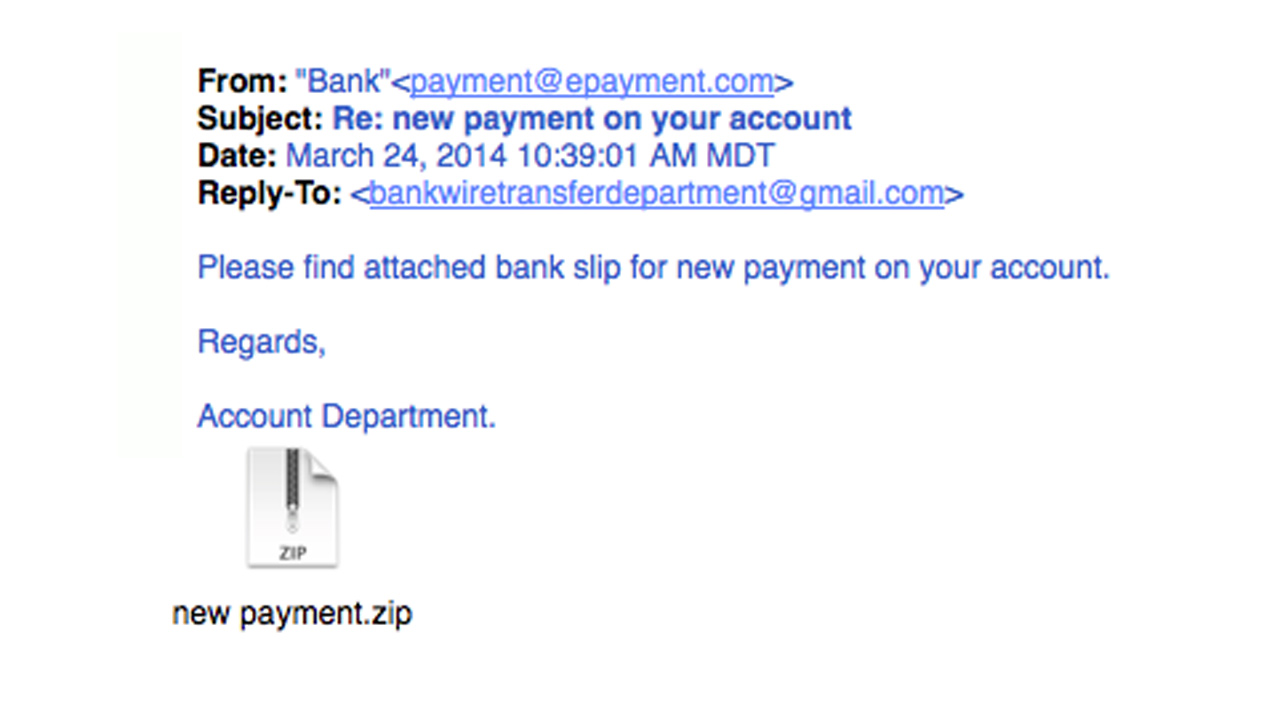
Emails sent for the purpose of phishing attacks often include attachments to be credible. These attachments should never be opened if the e-mail did not come from an expected location. Within these plugins may host malware and starts spreading viruses to the computer from the moment it is downloaded and opened. Therefore, it is extremely important to be cautious about the plug-in.
What are the ways to protect against phishing attacks?
- Use spam filters,
- Be careful when clicking links,
- Check the sender,
Use spam filters:

The first way to block emails sent for phishing attacks is to help your email and other messaging apps. activate spam filters will be. These spam filters are usually found in all messaging applications and e-mail services and have an algorithm that detects spam by checking the content of the e-mail or message and the person who sent them.
Spam filters are not always 100 percent accurate, and some real emails and messages may also fall into the spam box, but generally most emails and messages sent for Phishing attacks will be caught in spam filters. So the first thing you need to do is to activate this filter if spam filters are not turned on.
Be careful when clicking links:

As we mentioned while explaining common phishing methods, although the links in the messages sent seem to be correct misleading can be Therefore, before clicking on any link, you need to check the link thoroughly. After checking the details such as whether there is any letter change, whether the address is correct, if you are still in doubt, reach the official page of the link sent to you via Google and then follow the necessary steps and enter the section in the link sent to you.
In addition, determining whether the internet sites are safe or not SSL Pay attention to the certificate. All websites with this certificate “Https” It starts with and is reliable. If you see “http” instead of https, you should not login to that site. Most browsers automatically block access to such sites, but you, as a user, have to be careful.
Check the sender:
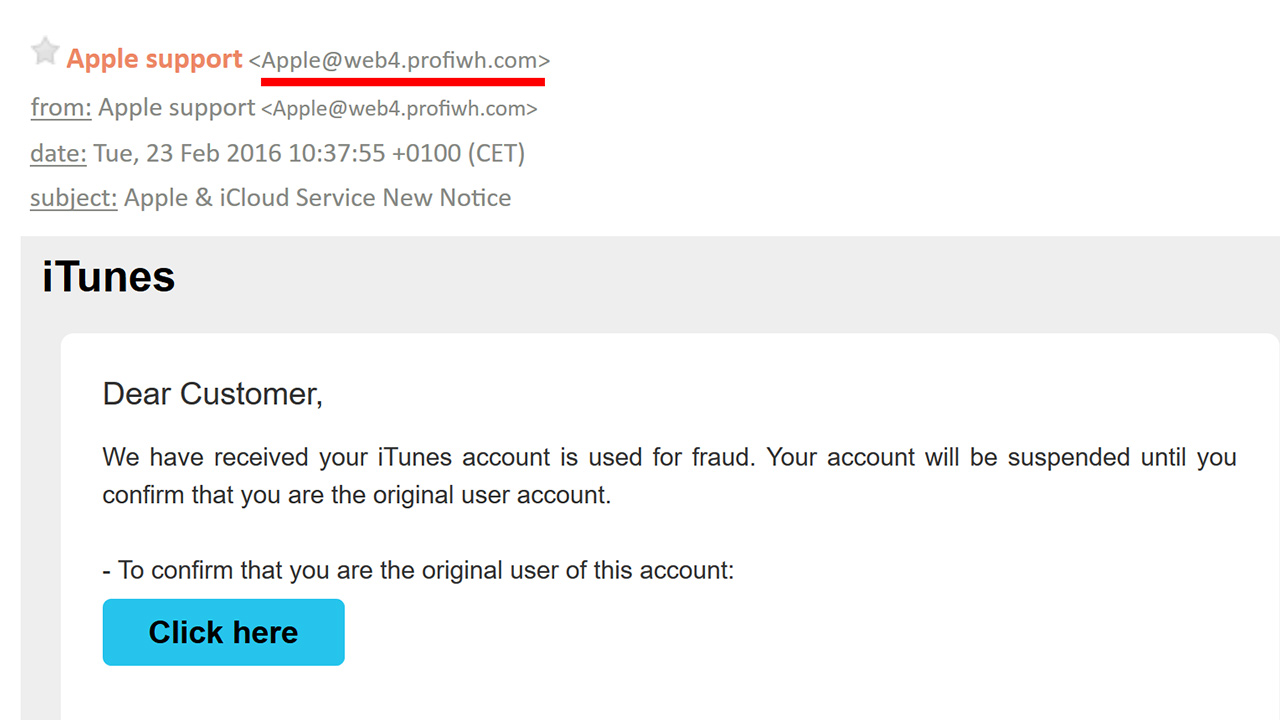
Emails and messages sent in phishing attacks, usually by someone at the company you work for or an organization you are in Sent from special e-mail addresses to be displayed as if they were sent. Before you believe and trust such e-mail addresses, go through a few steps and check that they are reliable.
First, look at the email address of the person who sent the email and see if that person usually emailed you. Check. If he doesn’t usually email you and you suddenly got an unrelated strange email, don’t open the message. If it came from someone you know but is something you don’t know about, talk to that person on a different platform and ask if he or she sent the email.
What is phishing, We have come to the end of our guide content, where we answer the questions of what are the ways to protect against phishing attacks. If you want our guides like this to continue comments You can express your opinion in section. Stay tuned in order not to miss the continuation of such content.