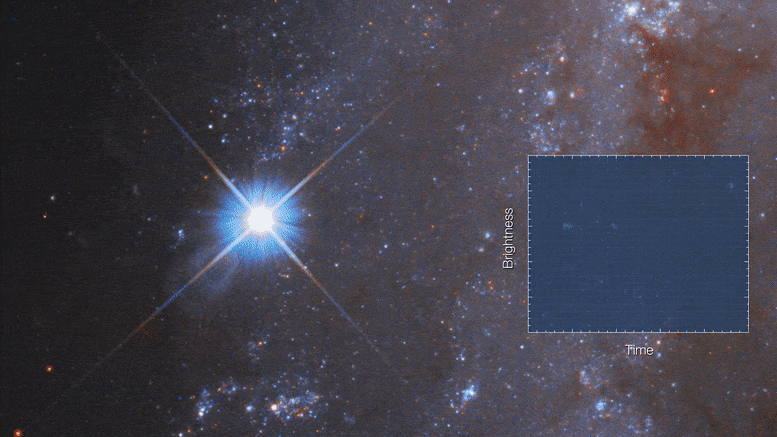To log into the popular social media platform Instagram with Facebook, you have to link the two accounts. Thus, you get the advantages of easily sharing a post on two separate accounts. For you, we have answered the curious questions such as how to login to Instagram with Facebook and how to remove the linked account.
Since the social media platform Instagram, which has millions of users worldwide, was acquired by Facebook in 2012, there are many points in common between the two platforms. By logging into Instagram with Facebook You get advantages such as seeing your followers and friends on two platforms at the same time and sharing them jointly. Login to Instagram with Facebook you need to link two accounts to do it.
Login to Instagram with Facebook Doing is a method used by many users to gain different advantages, especially easy login. It will be very useful to link accounts, especially nowadays, when Facebook works to merge all its platforms. For you How to login to Instagram with Facebook and we answered curious questions such as how to remove a linked account.
Transactions for logging in to Instagram with Facebook:
- Step # 1: Open the Instagram mobile app.
- Step # 2: Profile open your page.
- Step # 3: Settings Open the menu.
- Step # 4: Via the menu Settings Tap.
- Step # 5: Account open the section.
- Step # 6: Linked Accounts open the screen.
- Step # 7: Tap the Facebook option.
- Step # 8: Confirm the screen that appears.
- Step # 9: Sign in with your Facebook account information.
- Step # 10: Edit sharing options.
By following the steps above, you can create your Instagram and Facebook accounts tied together you become Now, whenever you want to log into your Instagram profile, it will be enough to use your Facebook account information. If you are opening a new Instagram account, you can do this at the creation stage.
Step # 1: Open the Instagram mobile app:
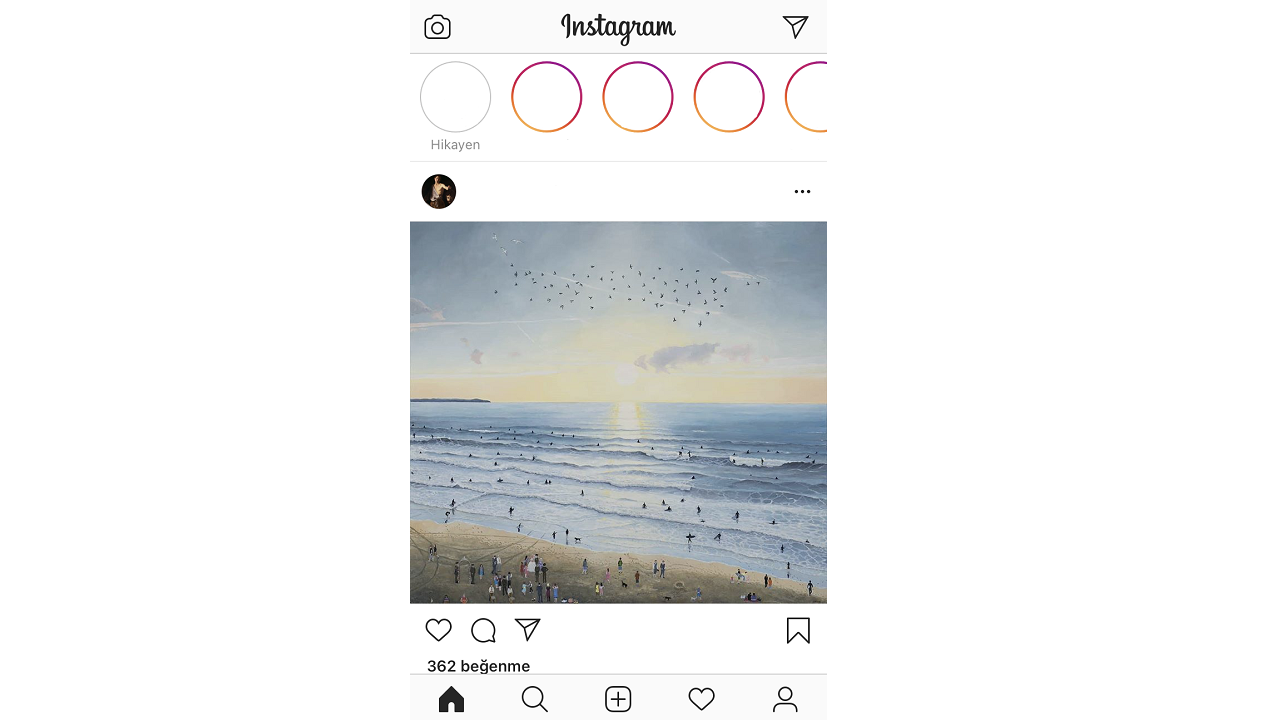
Android or iOS operating system installed on your device Via the Instagram mobile app this process is much easier to do. Of course, you can also do this from your desktop or mobile internet browser, but the places of the pages in the steps may be different.
Step # 2: Open your profile page:
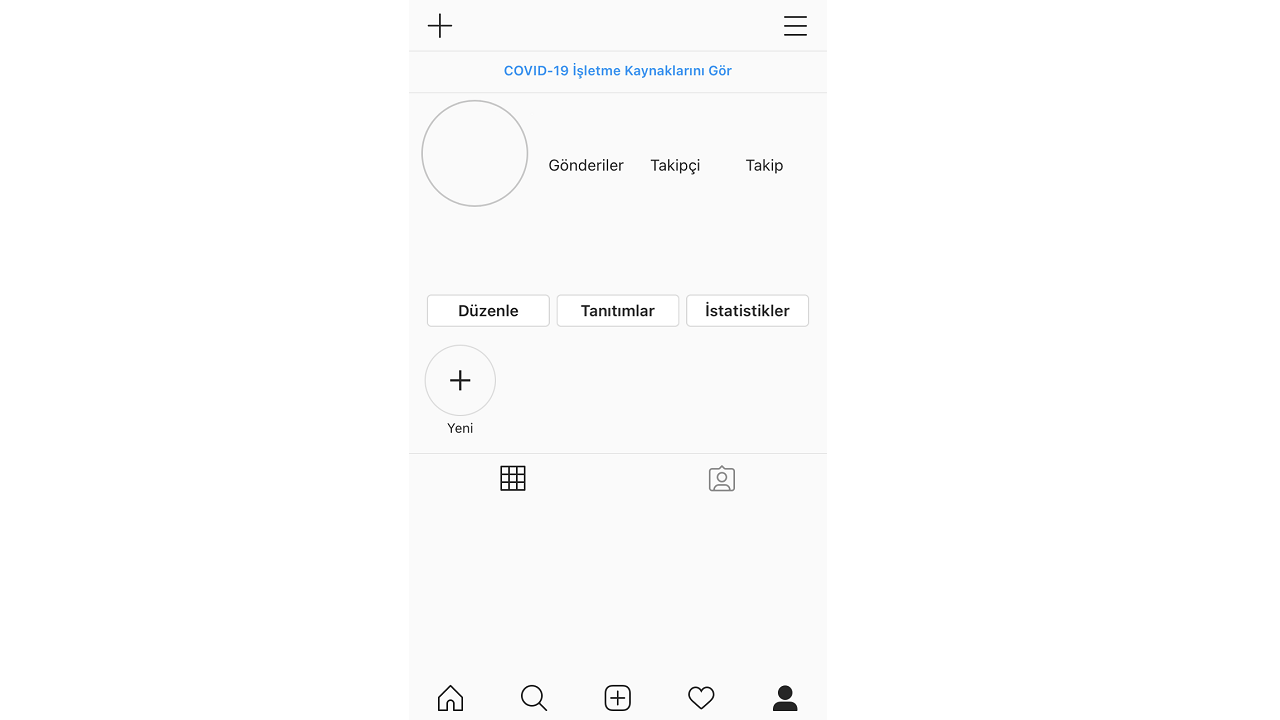
When you open the Instagram mobile application, you will see the main screen of the application, your main flow page. To open your profile page It will be enough to touch the rightmost button among the buttons under the screen.
Step # 3: Open the settings menu:
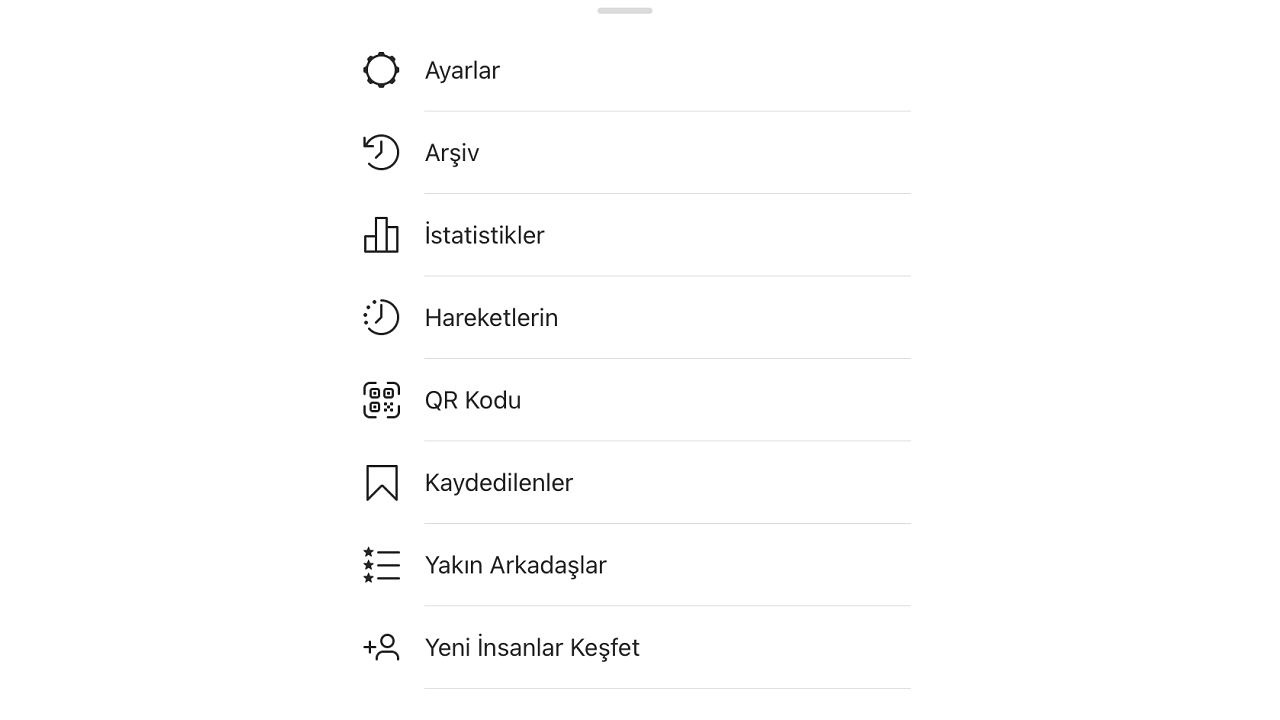
When you open your profile page, you will will lead to many different options buttons will appear. Tap the three lines button in the upper right corner of the screen to access the menu with options to edit the basic settings for your account.
Step # 4: Tap on the Settings option from the menu:
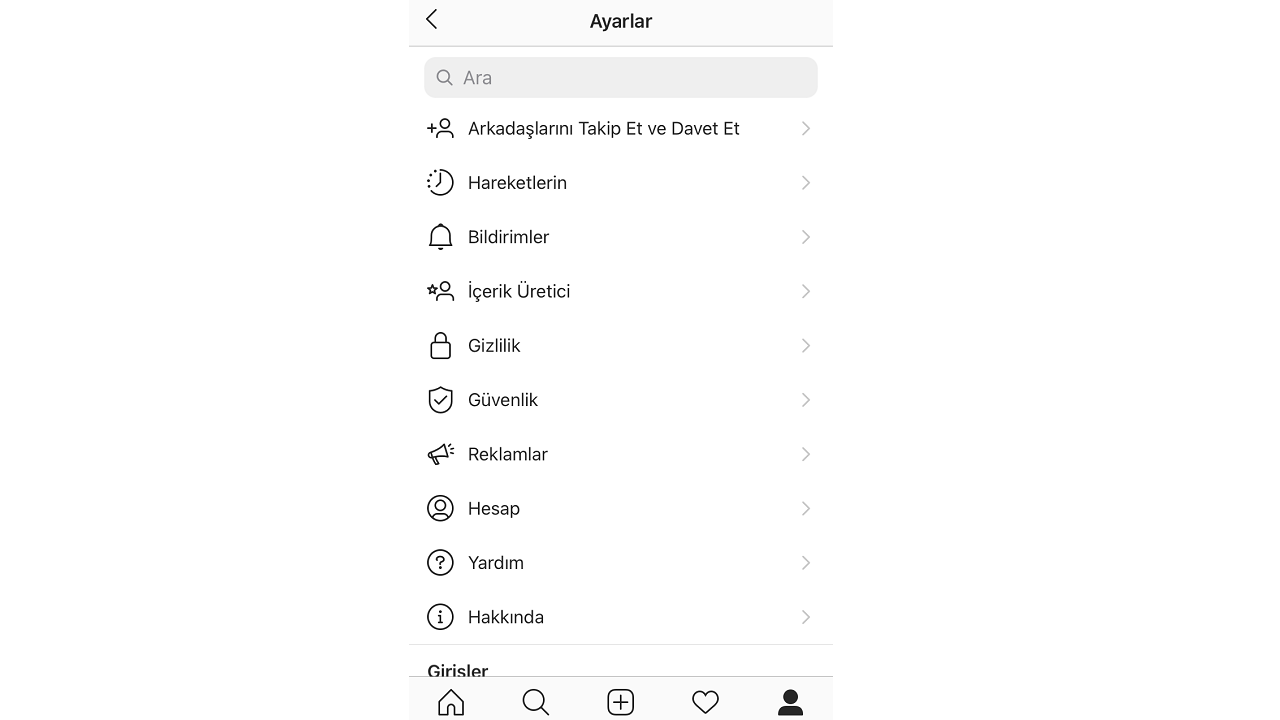
In the Settings menu that you open with the three line button, you will see many different options you can make about your account. Log in to Instagram with Facebook transactions to activate Tap on the Settings option that you will see at the top here.
Step # 5: Open the account section:
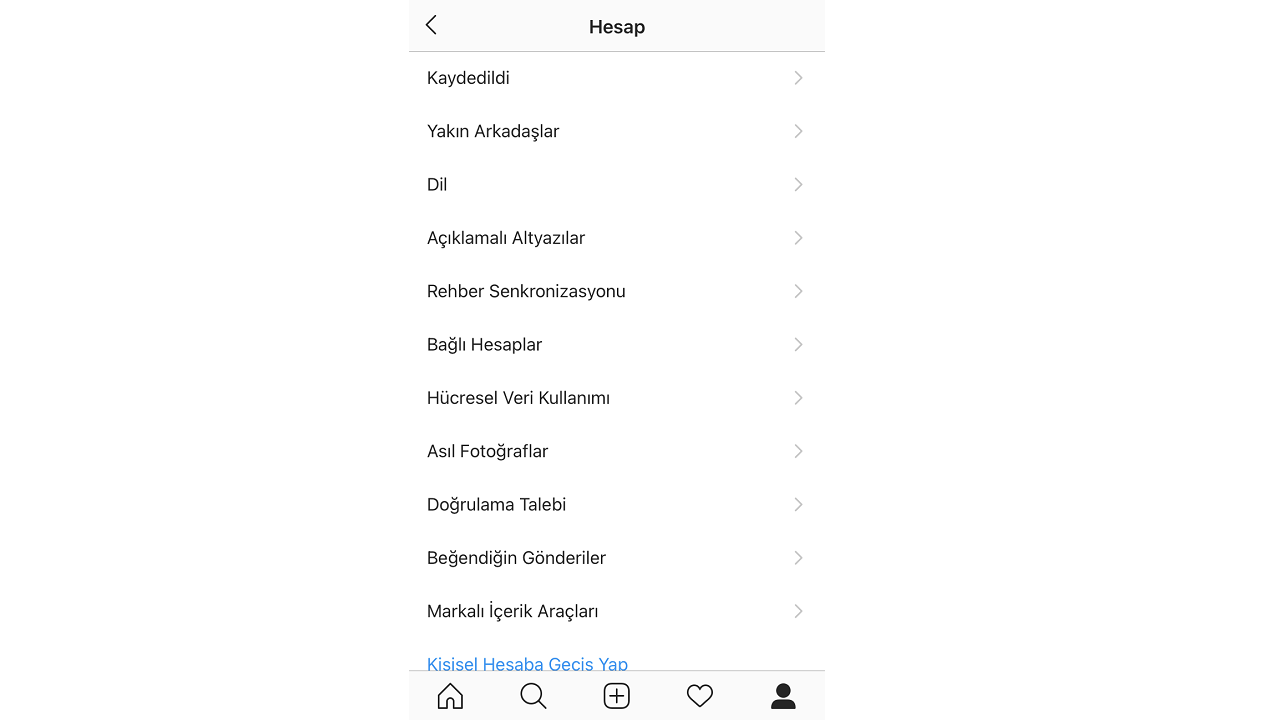
On the settings page, you can make any adjustments to your Instagram account that you can think of. About your account to the section where the most detailed arrangements will be made To access, you must touch the Account option.
Step # 6: Open the Linked Accounts screen:
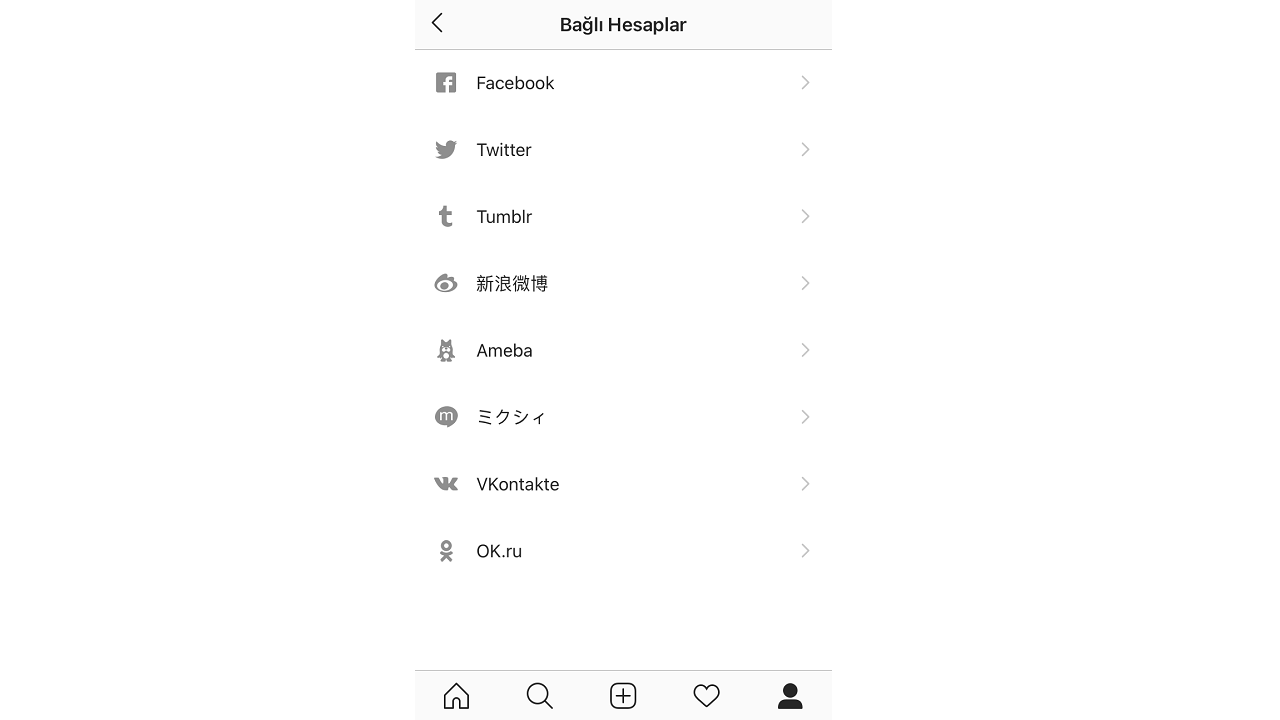
The adjustments you can see and make in the account section will increase your Instagram usage. to make the most efficient are the arrangements you can make. Tap the Linked Accounts row to link your account to accounts on different platforms.
Step # 7: Tap on the Facebook option:
On the Linked Accounts screen, you can link your Instagram account different platform options will be released. If you wish, your Instagram account; You can connect with platforms such as Twitter, Tumblr, Ameba, VKontakte. To log in to Instagram with Facebook, you should choose the Facebook option.
Step # 8: Confirm the resulting screen:
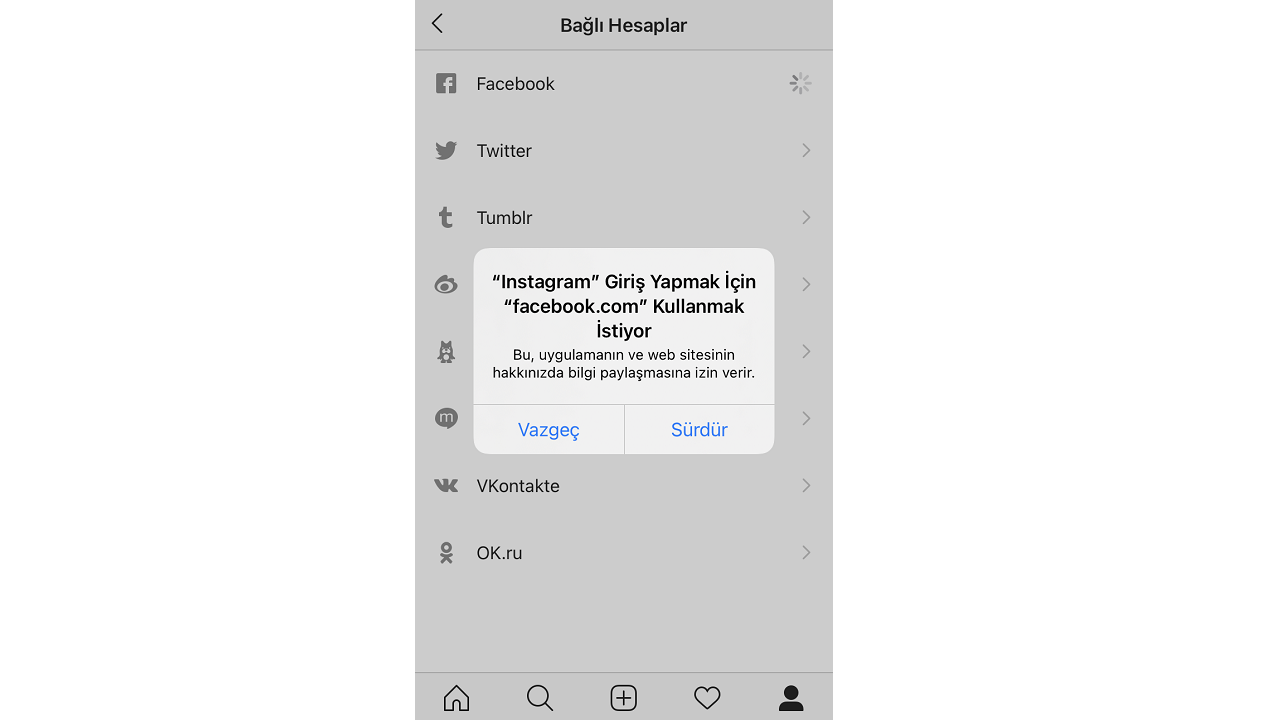
Your device has a message indicating that the Instagram mobile app will use Facebook to log in. warning message you may encounter. At this point, you must confirm the screen that appears to continue the process. There won’t be any problems.
Step # 9: Sign in with your Facebook account information:
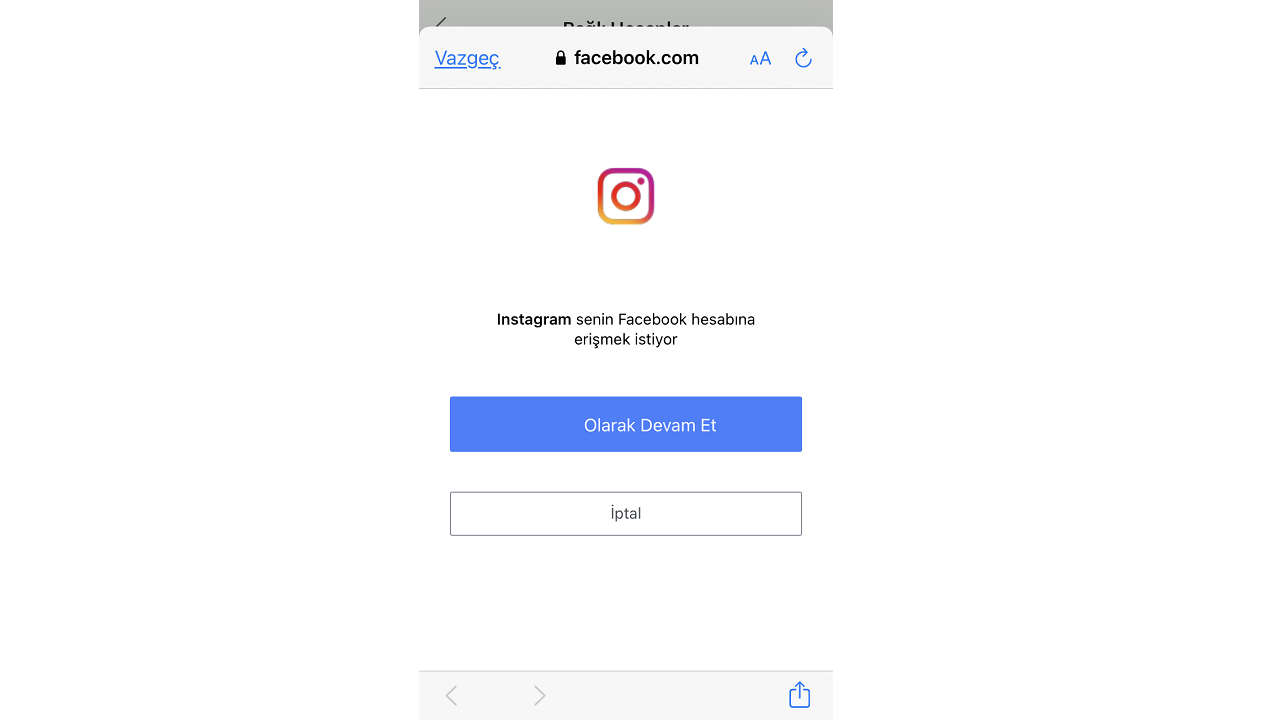
After confirming the screen, the system will direct you to facebook.com. At this point; if before If you are logged in with your Facebook information, it will be sufficient to confirm the screen that appears, but if you have not logged in before, you must log in with your Facebook information.
Step # 10: Edit the sharing options:
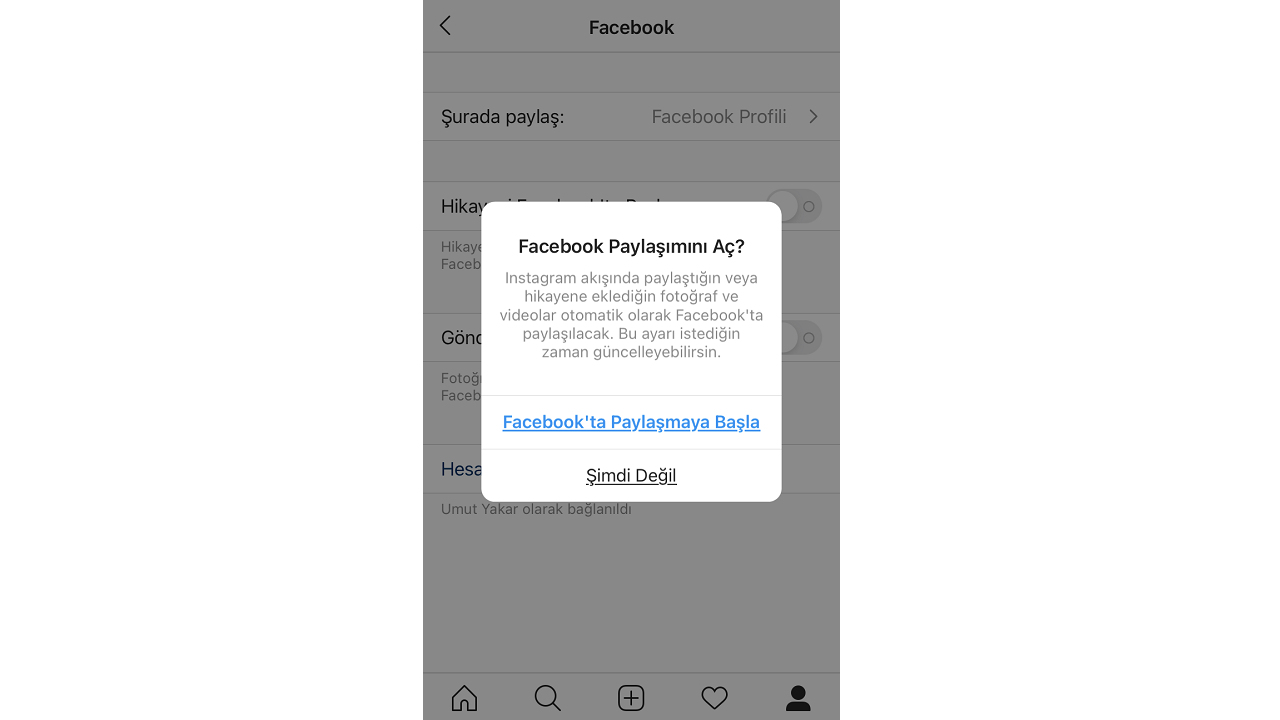
If you have confirmed the linking process or logged in with your Facebook account information, the last step you need to do to complete edit sharing options. In the first step, you can leave these options as they are. Then you have the chance to edit these options on the same screen.
How to remove Facebook account associated with Instagram account?
- Step # 1: Open the Instagram mobile app.
- Step # 2: Profile open your page.
- Step # 3: Settings Open the menu.
- Step # 4: Via the menu Settings Tap.
- Step # 5: Account open the section.
- Step # 6: Linked Accounts open the screen.
- Step # 7: Tap the Facebook option.
- Step # 8: Remove Account Tap.
- Step # 9: Confirm the screen that appears.
- Step # 10: The process is done.
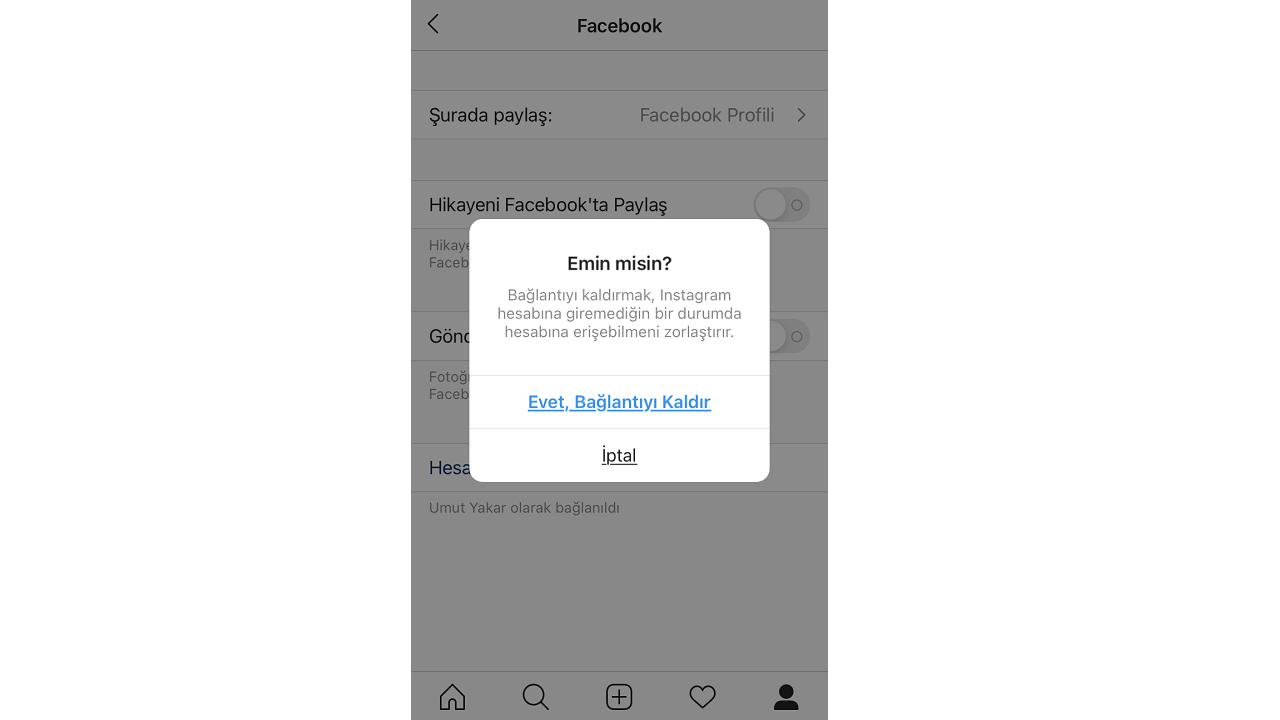
After connecting your Instagram account with your Facebook account, you can login to Instagram with Facebook, share your posts jointly on both platforms and much easier to your friends somehow you can reach.
However, if you are going to close your Facebook account, if you are going to open a new Instagram account, the people who share the two platforms If you don’t want it to reach you and you may want to unlink Instagram and Facebook accounts for many other reasons.
Before removing the Facebook account associated with the Instagram account using the steps above The most important point you should pay attention to; It is because you can no longer log into Instagram with Facebook. Therefore, you should make sure you know your Instagram login information before performing the uninstallation.
After removing the Facebook account associated with the Instagram account, you can follow the steps we described in the first method to link the two accounts again. For lifting and fastening operations any border does not exist. You can link two accounts at any time and remove the link whenever you want.
For you How to login to Instagram with Facebook, We answered the questions of how to close the Facebook account associated with the Instagram account and explained the points you need to pay attention to regarding the transactions. Once you’ve considered the positive and negative aspects of linking, you can easily follow the steps above.